

The independent company 2BA aims to make product information available both within and outside the installation sector. Via a subscription, companies can use product and related trade data in their business operations. The 2BA data pool can be consulted via the internet and has a very extensive search system, called Unifeed. This can be used to search for a (part of a) product name, (part of a) type number, specific product characteristics, supplier, order number, GTIN number (formerly EAN) or manufacturer.
With Online Product Catalog it allows you to connect to the 2BA Unifeed catalog, directly from several Customer Engagement areas.
Both in the form Products as well as the form Trade Items the option Get Products is available.
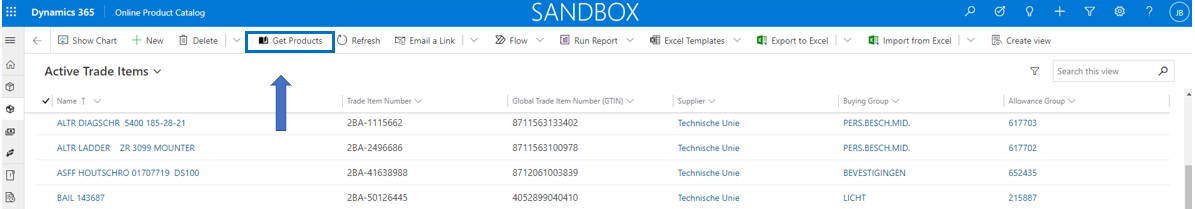
By selecting Get Products the Unifeed/2ba website will be opened in your browser.
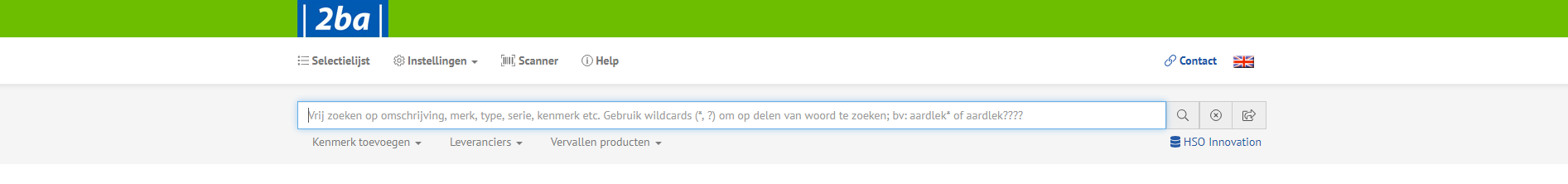
In the UniFeed dialog, the users selects the required items, which are being stored in a selection list. Once the users chooses to check-out his basket, the data is returned to CE. For every item that has been selected, CE standard available ‘Write-in products’ function will be used to create records in the applicable entity.
There are multiple ways to make selections. For more information about this we refer to the 2BA user manual which can be found here.
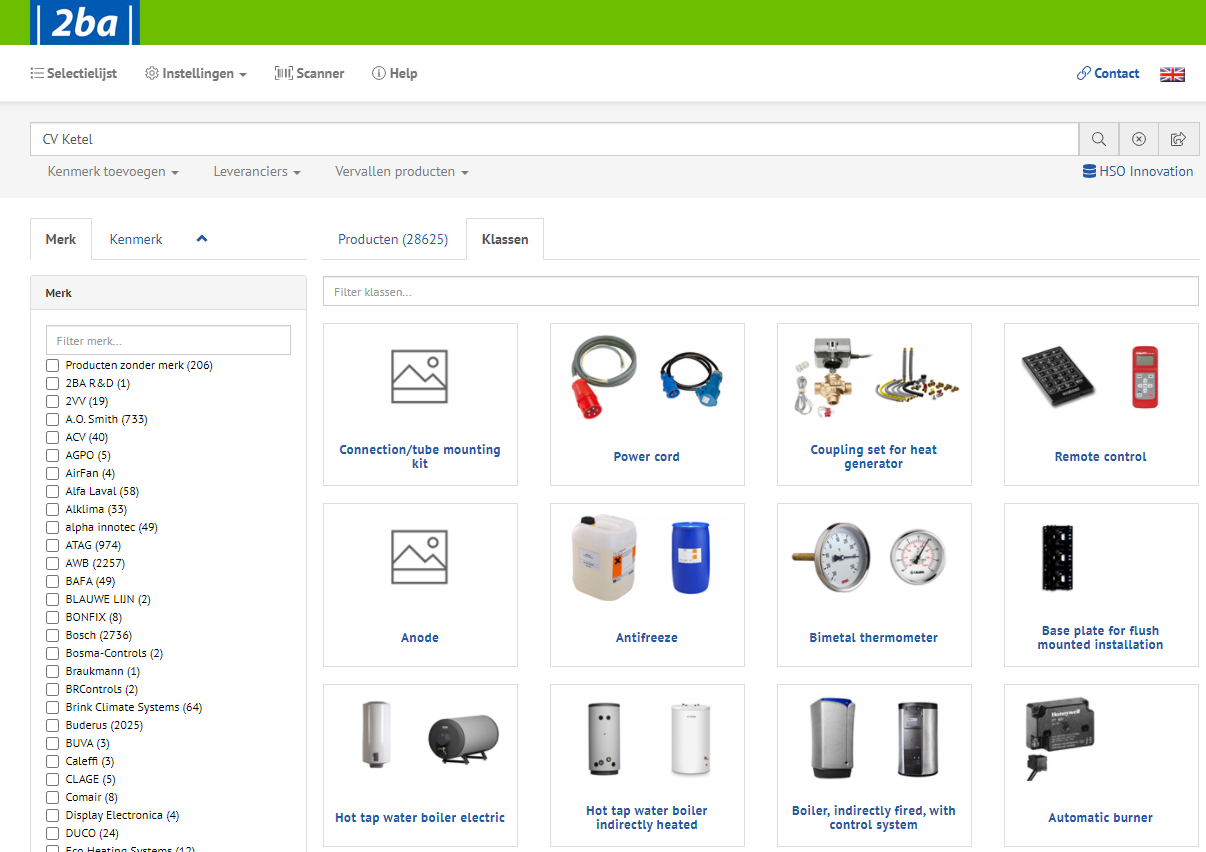
When selecting a specific product from the list above, the form below will be opened showing all suppliers which can deliver the product.
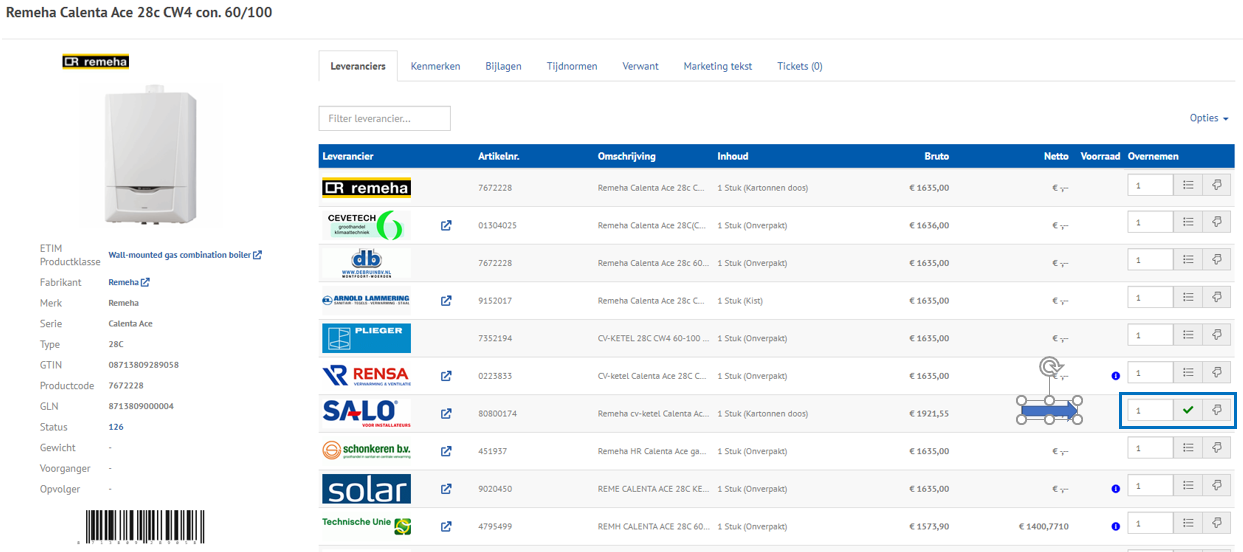
Selecting a specific supplier record will result in showing the details of the product from that supplier, including prices.
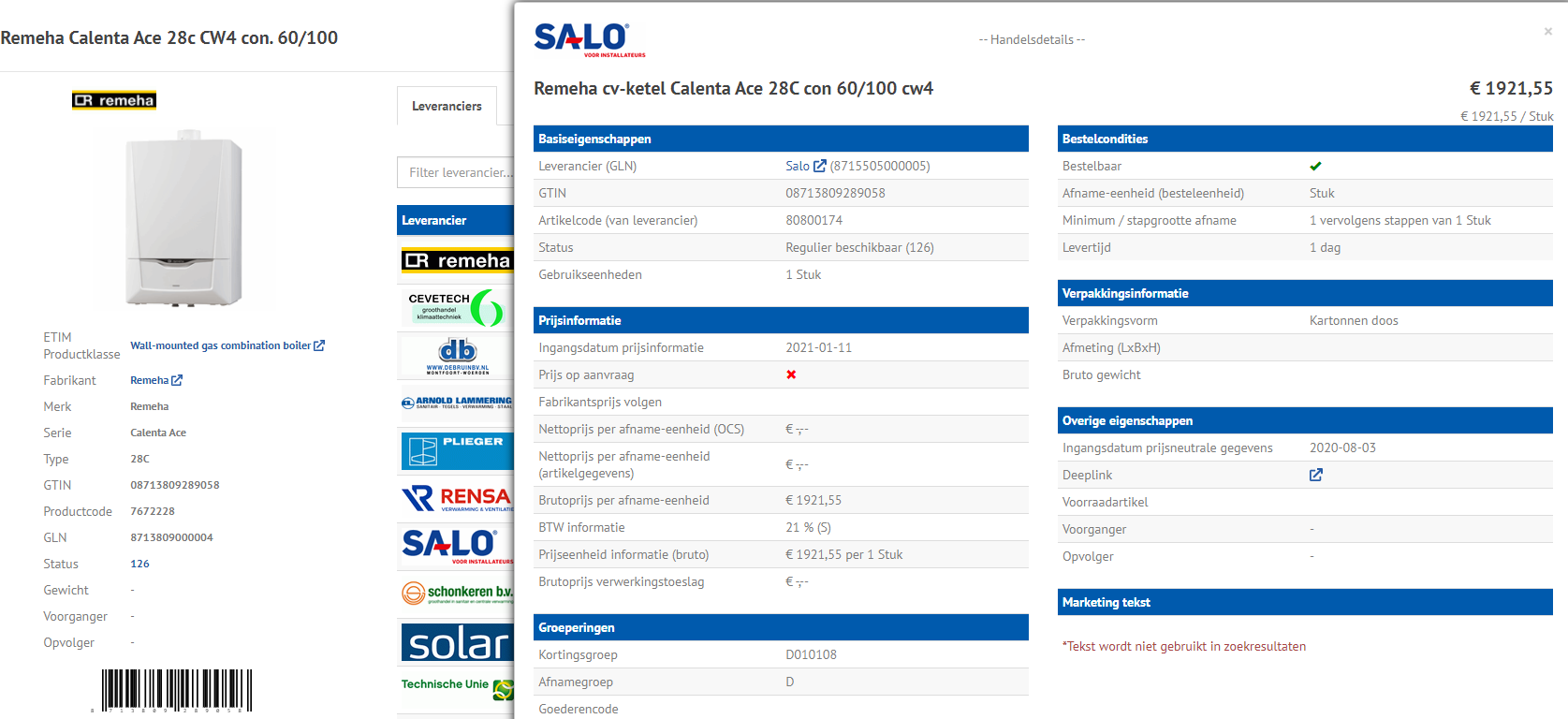
All selected items are visible in the selection list.

From the selection list, you can transfer the products to the Product and Trade Item entity in CE by pushing the green marked button below.

Note it is also possible to select and transfer from other point of views. This can be defined in the setup parameters of Online Product Catalog.
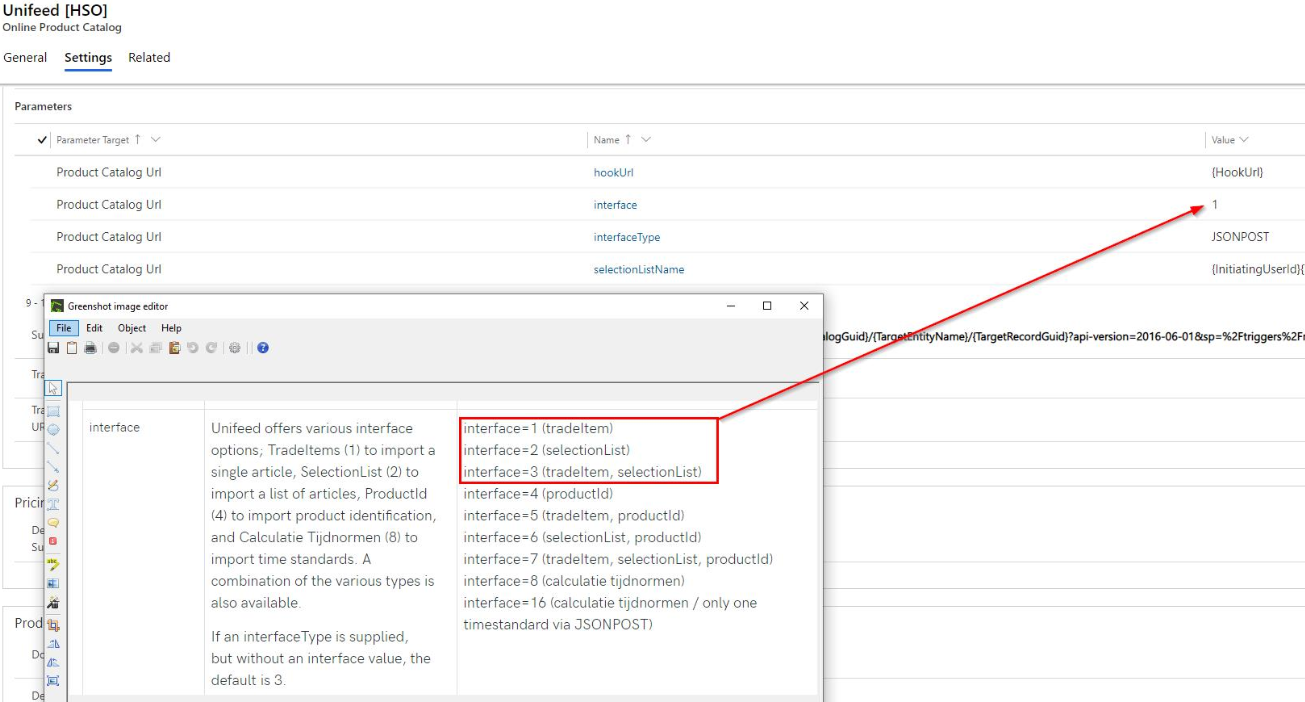
Last but not least it is important to know that the option Get Products can be called from the forms Quote, Opportunity, Sales Order and Invoice.